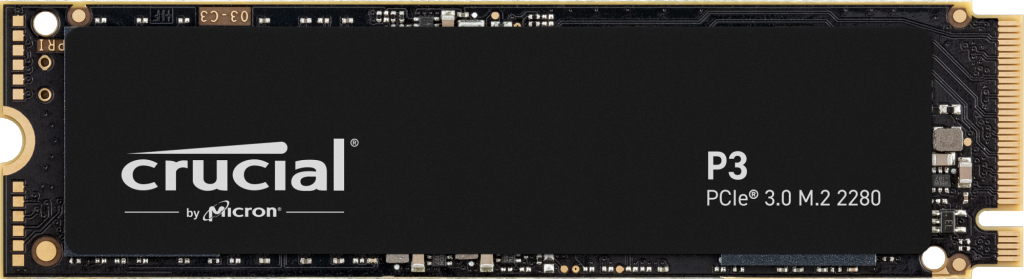Crucial P3 4TB PCIe M.2 2280 SSD
- Productos Crucial originales
- Envío gratis
- Política de devolución de 45 días
- Soporte técnico bajo demanda
Especificaciones
| Especificaciones técnicas generales | |
|---|---|
| SSD Series | P3 |
| Interface | NVMe (PCIe Gen 3 x4) |
| Total Density | 4TB |
| Kit Quantity | 1 |
| Form Factor | M.2 (2280) |
| SSD Endurance TBW | 800 total bytes escritos (TBW) |
| Velocidad y tiempo | |
|---|---|
| Sequential Write | 3,000 MB/s |
| Sequential Read | 3,500 MB/s |
| Garantía y devoluciones | |
|---|---|
| Garantía | Crucial ofrece garantías de diferentes niveles en función del producto. |
Recursos del producto
Comentarios
by PowerReviews
Verified Buyer
It became an internal disk of my music streamer EverSolo DMP-A8.
Verified Buyer
This is my 6th Crucial NVMe drive. Reasonably priced and the work great.
Verified Buyer
I store raw video footage, project files, and other digital media assets on this drive, which constantly syncs changes with other computers on the network. I don't intend heavy write activity, so dedicated dram wasn't absolutely necessary. I have this one installed in my ASUS ProArt laptop and I'm happy with the performance.
Verified Buyer
Stopped working after windows was put on it. DO NOT BUY
Merchant Response
Thank you for recently purchasing one of our Crucial SSD. We value your business and appreciate your providing feedback on your experience. We apologize for any inconvenience during the install process with your new SSD . We will be reaching out to you directly to happily assist with troubleshooting this issue on your email Meanwhile, if you have any further query, please feel free to reach out to us. You can also visit our contact page: https://www.crucial.com/support/contact to know about other ways to reach out to us. Best regards, Crucial Support Team
Staff Reviewer
Fair price, fair performance
Verified Buyer
The SSD worked perfectly. I was surprised that my Dell laptop did NOT have a second PCIe M.2 2280 slot. I should have checked before ordering. I had a M.2 2280 case that I could use, so I installed the SSD in it, and plugged the case into a USB-C port on my Dell dock. I am sure it may not be quit as fast as if there were a second PCIe slot in the laptop, but I honestly have not noticed any difference.
Verified Buyer
I use this in conjunction with a OWC external SSD with my M1 MacBook Pro. Excellent speed for using as an external drive for editing 4K video projects and DaVinci Resolve.
Verified Buyer
I used this to upgrade the storage in my workstation laptop as I had filled up a 256 gb SSD that was initially installed in the system. Using Macrim Reflect, and by changing the BIOS I was able to make this my new boot device and now my system boots up a bit faster and has much more storage space for projects and games.
Verified Buyer
Personal Gaming Laptop !
Bought from compatible list to upgrade my 500GB, that is completely full, to 4TB. Would not boot, not recognized by computer at all. I used Acronis disk clone, everything perfectly, but non-working.
Merchant Response
Hello, thanks for getting in touch, We are sorry for the inconvenience that you faced through crucial drive. Please check the support link below and try the workaround / troubleshoot steps which can fix the issue. 1 - SSD Is Not Recognized by Your Laptop: https://www.crucial.com/support/articles-faq-ssd/ssd-not-recognized-by-laptop 2 - Why Doesn't My Desktop Recognize My SSD? https://www.crucial.com/support/articles-faq-ssd/desktop-not-recognizing-ssd You can check if the drive is visible in disk Management or not? If the Drive is visible in Disk Management, then you may need to format the drive, assign a drive letter, or initialize the drive which will fix the issue. https://www.crucial.com/support/articles-faq-ssd/initialize-ssd-windows If still issue persists, then please share below details. The drive CT4000P3SSD8 is compatible with your system Asus TUF706QE laptop. Please share the screen shot of Disk Management window when crucial drive is connected: Please confirm if the drive is visible in BIOS: You can share above details and contact us on crucservice@micron.com If you need any more information or support, please contact us back through the link below. https://www.crucial.com/support/contact - The Crucial Team